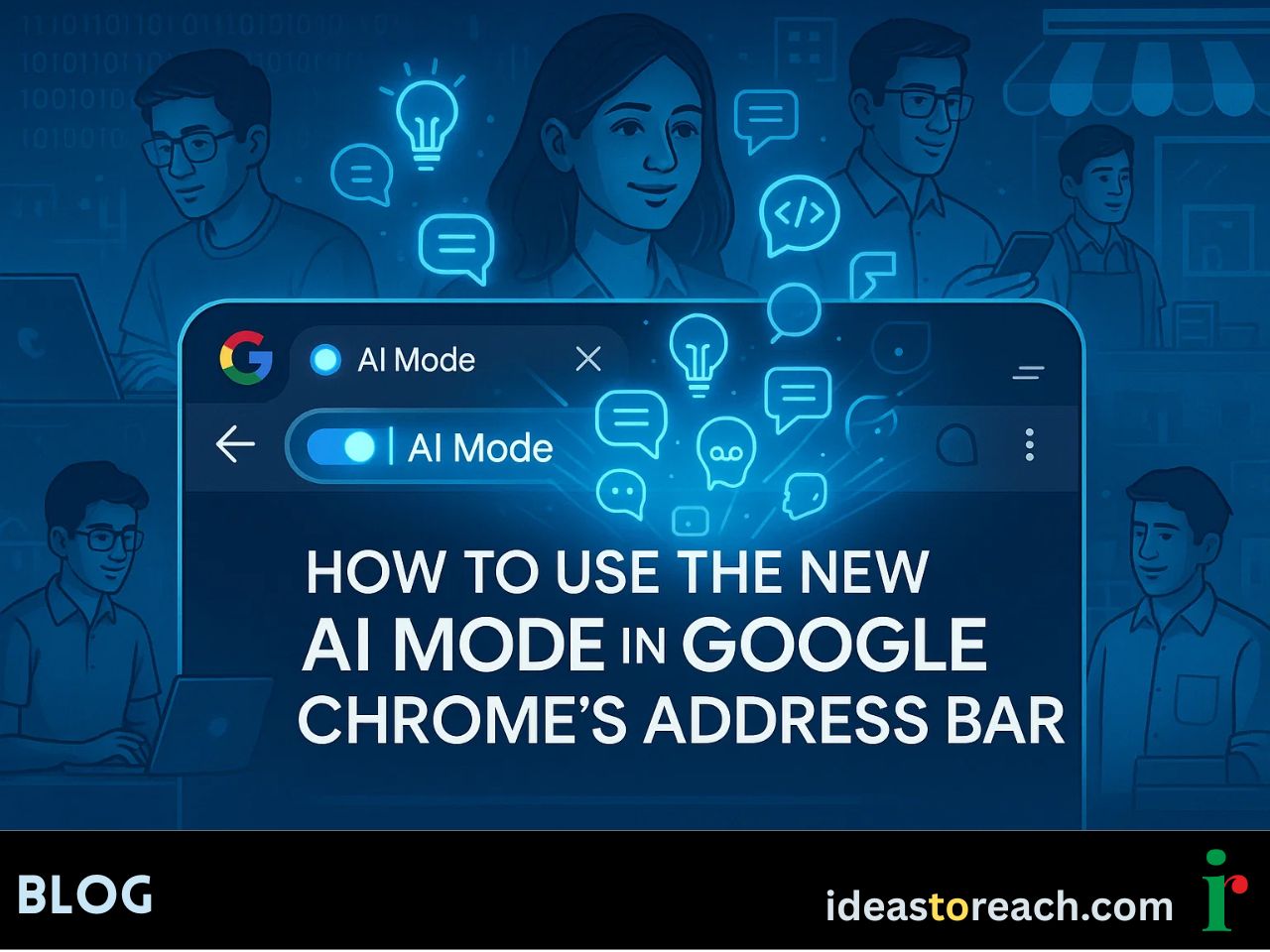
The world of web browsing is changing fast, and Google Chrome is at the forefront with its innovative new Chrome AI mode. This latest Chrome update empowers users across India and beyond to unlock generative AI features directly within the familiar Omnibox, as the technical name for Chrome’s address bar. Instead of just searching, you can now ask complex multi-step questions, summarise pages, and get instant help for work or studies, all without leaving the Chrome window.
For local businesses adapting to digital change, understanding how local businesses can adapt their SEO and integrating AI-driven tools is becoming crucial for staying visible and competitive online. The Chrome AI mode marks a significant shift in search behaviour and user experience.
Google’s Chrome AI mode is a generative AI upgrade for the address bar, enabling it to comprehend and respond to natural language commands. Powered by Google’s Gemini model and advanced natural language processing (NLP), Omnibox can do much more than autocomplete URLs or suggest keywords. Users can experience the following:
For marketers and SEO professionals, this new mode is as disruptive as recent changes to search algorithms. Learn how Google updates impact SEO tools and refine your content strategy for generative AI search.
Chrome Omnibox AI isn’t restricted to desktop. As it’s available across Windows, macOS, and Android, it provides seamless experiences for students and professionals in India.
Setting up Chrome’s AI mode is simple but requires the latest browser update. Follow these steps for activation:
1. Update Chrome: Ensure Chrome is running the latest version, as the AI feature rollout depends on recent updates, especially in India.
2. Go to Settings: Click the three-dot menu in the top-right and select ‘Settings’.
3. Find Experimental Features: Look for the AI tab or navigate to ‘Experimental Features’ to locate the Omnibox AI mode toggle.
4. Enable Omnibox AI: Activate the “Enable AI in Chrome Omnibox” option and restart your browser.
5. Advanced Activation: For early access, visit Google Chrome and enable relevant experimental settings in beta versions.
If you want to build authority and visibility in the AI era, read how to build links using AI summaries, which is a perfect companion to browsing with Chrome AI.

Once enabled, Chrome AI mode delivers transformative user experiences:
These new generative AI capabilities change how users research, write, and learn online. For those considering the future of SEO, explore whether Google's AI will replace SEO as search engines lean into natural language queries.
How does Chrome’s AI stack up against Microsoft Edge’s Copilot? Both browsers offer generative AI in search, but Chrome Omnibox AI is:
Edge Copilot focuses more on Microsoft service integration, while Chrome AI mode is open, flexible, and notably tuned for India’s mobile-first user base.
For creators and marketers, discover how Google's evolving algorithms continue to leverage a user's search history for more informed responses. This is an area where Chrome AI mode will surely excel.
Yes! As of September 2025, Google is rolling out its AI address bar capabilities in India. Metro cities such as Chennai, Delhi, and Bengaluru are joining the global wave as the update reaches both desktop and mobile browsers.
If the AI feature isn’t visible immediately, don’t worry; phased rollout ensures broad availability within weeks. Local businesses and content creators should seize this moment to refine their web presence in line with the importance of E-E-A-T for SEO in 2025, as AI search places a higher priority on expertise, experience, authority, and trust.
Occasionally, users may encounter issues activating Chrome’s new AI functionality. Try these fixes:
If all else fails, reinstall Chrome for a fresh setup.
These troubleshooting steps mirror the technical SEO challenges that arise after significant search engine updates. For smart image optimisations, read the fundamentals of Google Image SEO after Chrome’s new updates to ensure your site’s content stands out in AI-powered search.
India is a priority market for Google’s Chrome innovation. The latest update unleashes contextual awareness, generative answers, multi-tab summaries, and enriched security directly within the browser. For everyday users, this means safer searches and intuitive AI-powered navigation. For digital professionals, it signals the future of productivity and blending browsing and AI in a single workflow.
With Chrome’s AI search in Chrome Omnibox AI, collaboration across Google Workspace, Calendar, Docs, and Gmail is now smoother than ever. Contextual suggestions can guide shoppers, highlight academic articles, or surface relevant news directly in the browser.
The most valuable aspect for professionals and students is versatility:
AI-powered suggestions and customisation keep user experience (UX) personal and productive. Chrome’s approach builds on E-E-A-T, so authority content regularly earns priority in AI responses. See why E-E-A-T is vital for SEO in today’s search landscape.
With advanced AI features, Google Chrome prioritises privacy by anonymising AI queries and generative responses. Personal browsing data remains secure and is not shared with advertisers. Gemini integration enables AI to assist with tasks such as booking appointments and filling out forms without compromising security. Enhanced protections now block scams, provide incident warnings, and securely autofill passwords to keep users safer online than ever.
The Chrome AI mode is a game-changer in web browsing, merging generative AI directly into Chrome’s Omnibox for smarter, faster searches and productivity. Everything is designed within the address bar to assist professionals, students, and everyday users in India and around the world. It also offers instant summaries and drafting help for users. Keeping Chrome updated and enabling this feature ensures you stay ahead in an AI-driven digital world.
Embrace this innovation to boost efficiency and adapt to the future of search.
The AI Mode is a new feature in Google Chrome that transforms the address bar (or Omnibox) into a powerful generative AI assistant, providing instant answers, summaries, and content drafting directly in your browser. It’s designed for faster, more intuitive productivity in India and worldwide.
To enable the AI Mode, first ensure your Chrome is updated to the latest version. Then, navigate to Chrome Settings > Experimental Features or a new AI tab. Look for the "Enable AI in Omnibox" option and toggle it on. You may need to restart your browser for the changes to take effect.
Yes, Google Chrome AI mode feature is rolling out across India. If you don’t see the feature after updating, check again soon. The rollout is phased, so if you don't see it immediately after updating, you will receive it within a few weeks on both desktop and mobile versions.
Absolutely. Chrome AI mode quickly drafts emails, summarises articles, answers coding questions, and provides real-time calculation and translation. These are all directly in the address bar.