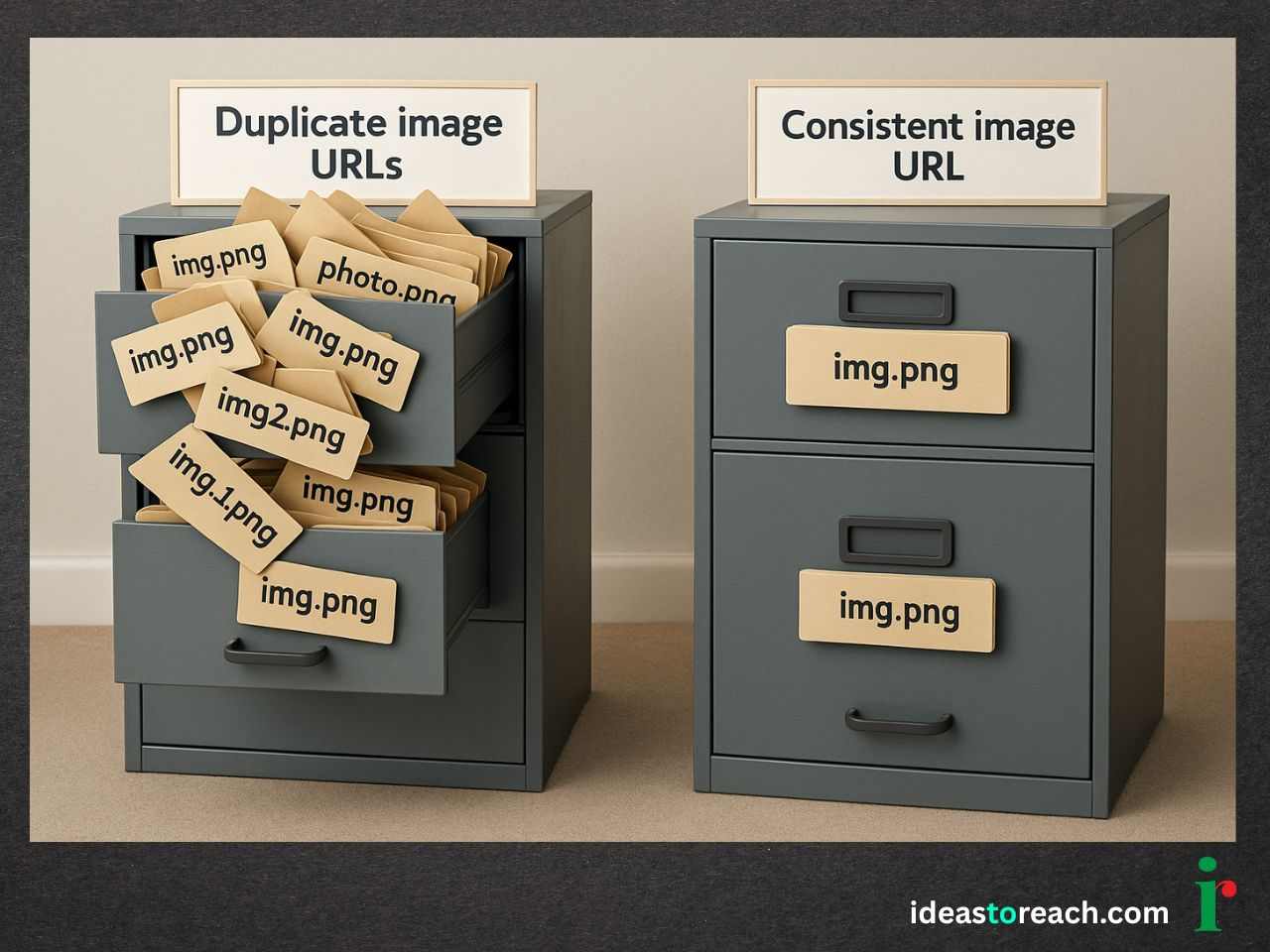
Google has updated its image SEO best practices, and the message is simple but important:
Use the same image URL across your site, wherever possible.
This small tweak can have a big impact on your crawl budget, page indexing, and overall site efficiency, especially for image-heavy websites.
In this guide, we’ll break down how image URLs work, what Google’s new recommendation means, and how to implement it across your website effectively.
Every image on your website lives at a unique URL, just like a page does.
For example:
https://yourdomain.com/assets/team-photo.jpg
But if you upload the same image again for use on a different page or section, it might get a new URL, like:
https://yourdomain.com/uploads/team-photo-copy.jpg
To users, it’s the same photo.
To Google, it’s a new file that needs crawling. That’s where the problem begins.
In April 2025, Google updated its official image SEO best practices guide with a new recommendation:
“If an image is referenced on multiple pages within a larger website, consistently reference the image with the same URL, so that Google can cache and reuse the image without needing to request it multiple times.”
In simple terms:
Stop uploading the same image repeatedly under different names and folders. It wastes Google’s time, and yours.
Crawl budget is the limit on how many pages and resources Google can crawl on your site during a certain period.
If you’re using different URLs for the same image, Google sees each one as unique. That means:
For large websites or content-heavy blogs, this can seriously affect how efficiently your site gets indexed, especially when you're competing for rankings.
Here’s how to implement this advice in a practical and scalable way:
Use tools like Screaming Frog or Sitebulb to identify images that are reused under different URLs.
Keep a central location for all frequently reused visuals (e.g., /images/shared/), think logos, trust badges, icons, team photos, etc.
Check that your website’s templates reference existing image files, rather than generating new versions. Some CMS platforms auto-duplicate images, fix this at the template level.
Encourage your writers, designers, and uploaders to reuse images from the media library rather than re-uploading the same files under new names.
In Google Search Console, go to
Settings → Crawl Stats to monitor if crawl activity improves after making these changes.
Consistent URLs aren’t the only thing that improves image SEO. File size, dimensions, and responsiveness matter too.
Read: What Is the Best Image Size for Blog Posts? Here’s the Format That Works Everywhere
This guide helps you optimize not just how images are named, but how they actually load and perform.
Q: Will using the same URL affect page speed?
A: No, it can actually improve it. Browsers and Google cache images better when they're reused with the same path.
Q: Should I change image URLs that are already live?
A: Only if it’s scalable and doesn’t affect existing rankings. Focus first on templates and future uploads.
Q: What if I need the same image in different sizes?
A: That’s okay, but use purpose-driven naming (e.g., logo-400px.jpg, logo-800px.jpg) and don’t upload redundant copies of the same size.
This update reminds us that SEO is as much about efficiency as it is about keywords and content.
Using consistent image URLs:
In an era where every crawl and click counts, these are the kind of optimizations that separate well-maintained websites from the rest.