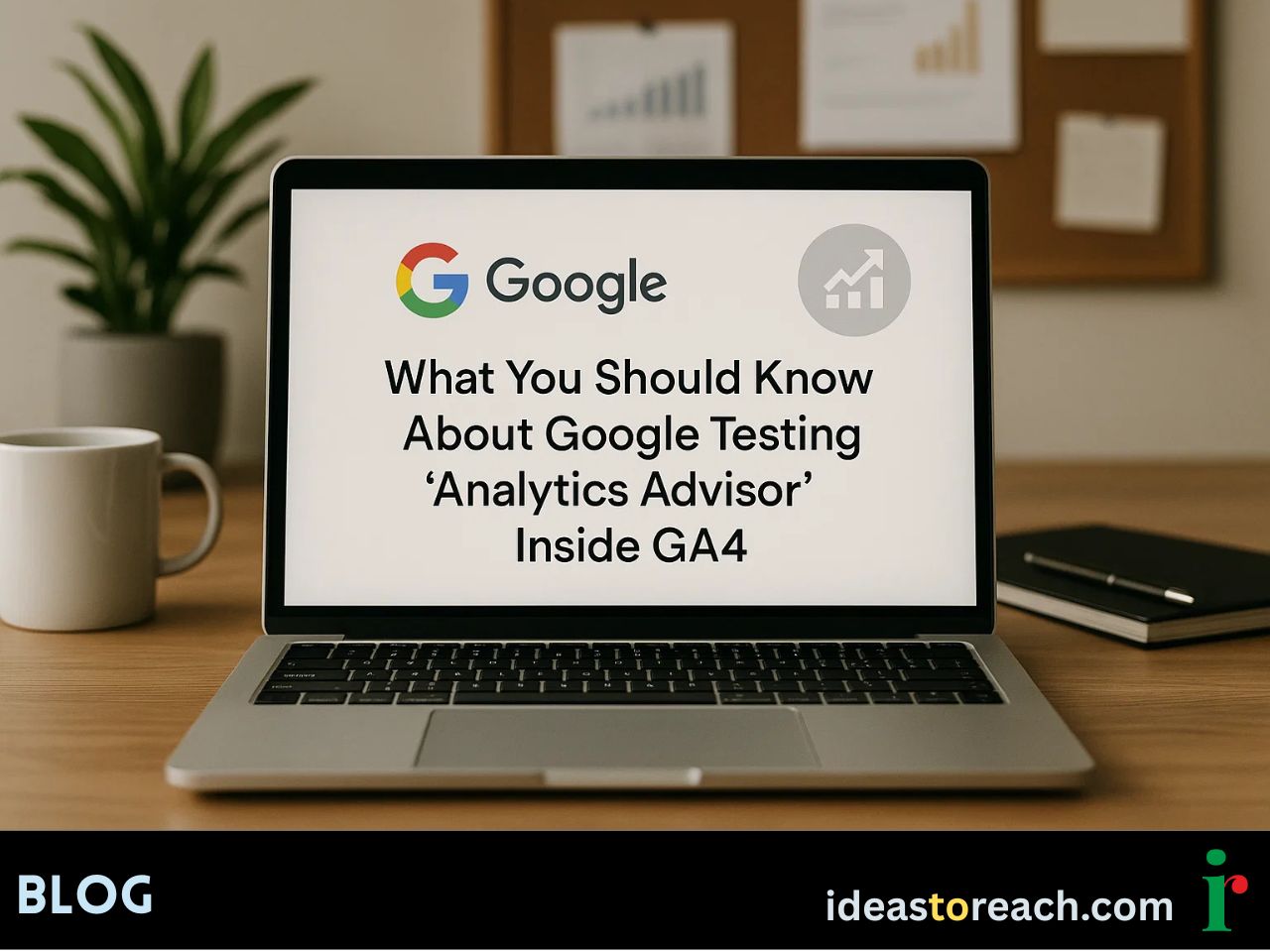
In recent months, marketers and analysts have been buzzing about GA4 Analytics Advisor, Google’s latest conversational AI experiment in Google Analytics 4. For Indian businesses, especially digital-first startups and agencies, this beta feature could dramatically change how teams interact with analytics data. Instead of digging through dashboards manually, users can now ask plain-language questions like “Which page drove the most conversions last week?” and instantly receive AI-driven insights.
Google’s latest innovation aligns with the growing trend of natural language data exploration and faster decision-making. With advancements like Google Chrome AI mode features and the rising impact of AI on SEO, the shift is clear. Tools are evolving to be more predictive, conversational, and personalised, as GA4 Analytics Advisor fits perfectly into this transformation.
At its core, GA4 Analytics Advisor is Google’s built-in AI assistant inside Google Analytics 4. It’s designed to help users discover trends, troubleshoot performance issues, and explore their analytics using conversational queries rather than navigating complex reports. This makes GA4 far more accessible for non-technical marketers who may not be familiar with dimensions, segments, or event structures.
Think of it as a fusion between GA4’s traditional insights panel and Google’s latest advancements in conversational AI for analytics. Users type a question, and the AI queries the property’s data to deliver context-rich answers in seconds.
If you’ve wondered, “what is Analytics Advisor in GA4 and how it works?” here’s the short answer: it taps into GA4’s event-driven schema, applies machine learning models, and returns AI insights that can be acted upon immediately. This eliminates the need to toggle through multiple reports to spot changes, making it a time-saver for busy marketing teams.
Google’s release of this feature in 2025 feels timely. With Universal Analytics (UA) fully retired, GA4 is now the default analytics platform. However, many users found GA4’s interface more complex than UA’s traditional views. By testing Analytics Advisor GA4 Beta, Google aims to smooth that learning curve and encourage adoption.
For the best digital marketing agency in Chennai, this could reshape analytics workflows. Instead of manually segmenting data and generating reports for each client, teams can quickly extract answers about campaign performance, audience trends, or seasonal traffic shifts using conversational queries.
If you’re curious about the GA4 Analytics Advisor feature explained in 2025, here’s a walkthrough:
User-initiated query: You type a plain-English question, e.g., “Why did mobile traffic drop last Sunday?”
Data parsing: GA4 Analytics Advisor scans relevant datasets from your property, taking into account events, conversions, and configured filters.
AI interpretation: A conversational AI framework interprets your question, identifies relevant dimensions and metrics, and applies Google’s anomaly detection algorithms if needed.
Insight generation: It returns answers that may include causes (such as site outage or campaign end date), trends, or recommended actions.
Optional deep dive: From the answer, you can click through into complete reports to validate the details.
This workflow supports diagnostic analytics, forecasting trends, and performance monitoring — all without requiring manual setup of comparisons.
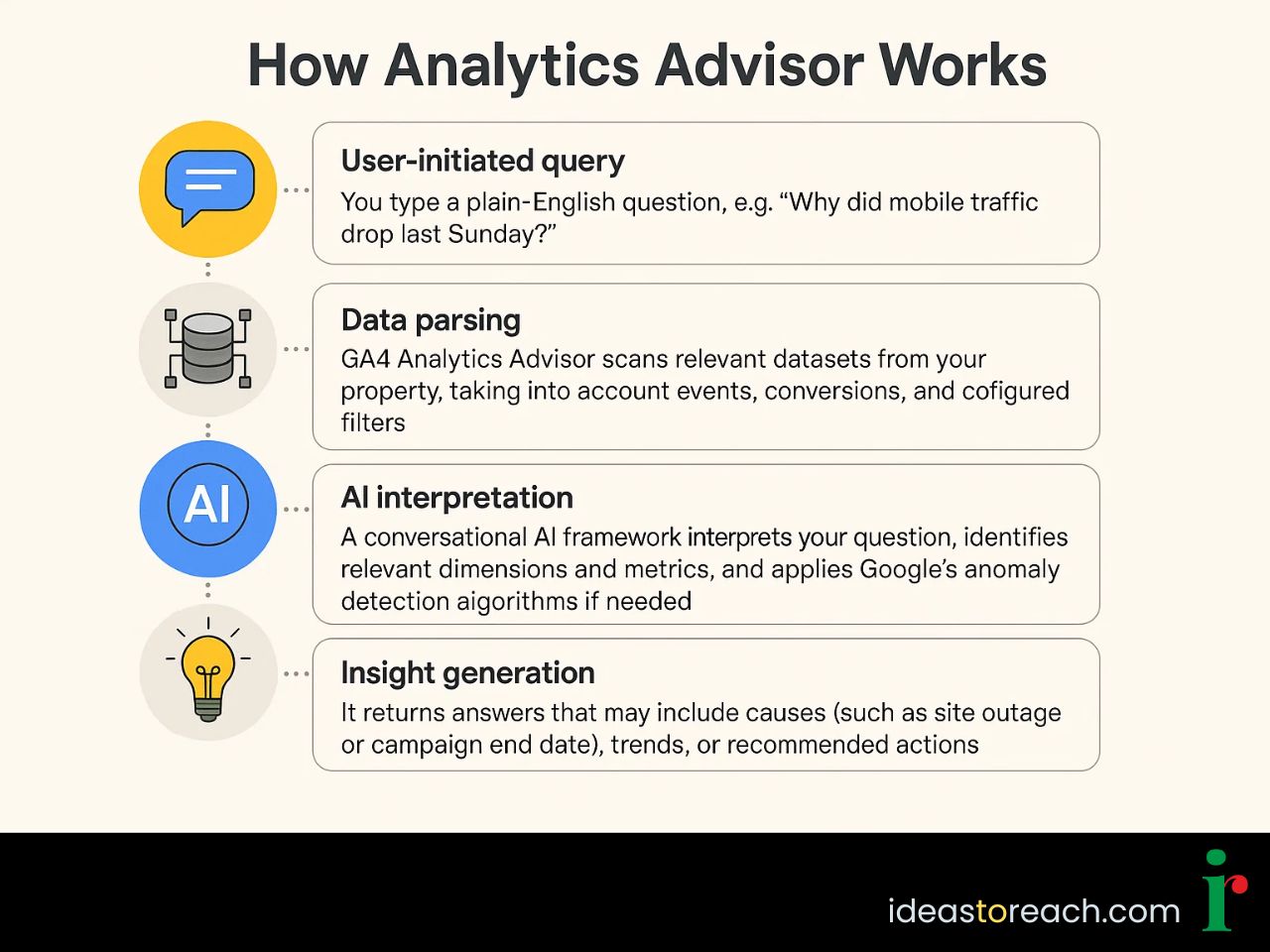
For data-driven businesses in India, early access to this feature can have a significant impact on marketing and analytics workflows. Let’s break down some real-world applications:
Campaign Launch Monitoring: Quickly check if your Google Ads campaign is underperforming compared to last month without building a custom report.
Regional Traffic Shifts: Ask “Which city in India has had the highest traffic growth in October?” and get an AI-driven snapshot.
Ecommerce Diagnostics: When conversions dip, ask why, and GA4 Analytics Advisor may identify slow checkout page load times or changes in referral sources.
Content Optimization: Spot which blog post led to engagement and cross-link it with high-intent landing pages.
Anomaly Alerts: Test anomaly detection questions to identify unexpected traffic spikes after a PR event or seasonal festival.
Given the growing importance of AI in analytics, this evolution could put Google Analytics 4 ahead of competing platforms.
Currently, Google tests Analytics Advisor in select Google Analytics 4 (GA4) properties. The rollout is gradual, and there’s no official India-specific launch date. If you manage analytics for brands here, it’s worth checking under GA4’s “Insights” section to see if you’ve been added to the beta.
Indian marketers should also watch Google’s What’s new in Analytics page for updates, and just like SEO experts monitor how Google updates affect SEO tools. While a confirmed launch timeline is still pending, early adopters in India will have the advantage of experimenting with the Advisor in live campaigns.
The arrival of Google Analytics AI insights within GA4 mirrors a broader shift toward zero-click searches and AI overviews, as discussed in resources such as those on zero-click searches and AI overviews. Instead of users extracting raw data, systems now deliver curated answers.
From an SEO perspective, this trend indicates a growing emphasis on structured data and predictive models. That’s why understanding innovations like using structured data for AI-driven search is critical for staying competitive.
The biggest question Indian users have is whether Analytics Advisor changes GA4’s data governance. While Google hasn’t fully explained the data flow, it’s reasonable to assume that the AI feature uses your GA4 property data to generate responses.
For companies working under strict privacy guidelines, evaluating whether to activate the feature is essential. Monitor official statements for opt-out options or clarifications about AI model training. Some businesses may prefer to limit use until clear compliance policies are documented.
To prepare for GA4 Analytics Advisor’s impact:
Train your teams on question-based analytics exploration. Being able to ask targeted questions will improve the AI’s value.
Audit your GA4 setup to ensure events and conversions are relevant. AI can only be as accurate as the data it receives.
Experiment with early beta access if available. Gather insights on performance changes when switching from manual to AI-assisted analysis.
Integrate findings into multichannel strategies, especially in Google Ads, SEO, and social campaigns.
These steps will help Indian brands leverage the feature efficiently once fully rolled out.
Google’s GA4 Analytics Advisor represents a decisive shift toward conversational AI in analytics, making data exploration faster and more accessible for marketers in India. As the feature rolls out gradually, early adopters can gain valuable insights that streamline decision-making and improve campaign performance. Staying updated on its release and optimising your GA4 setup now will position your business for success in the evolving AI-driven analytics landscape.
Analytics Advisor is Google’s built-in AI assistant in GA4 that answers plain-language questions about your data, helping marketers and analysts quickly explore insights without needing complex reports.
If your GA4 property is eligible, you’ll find Analytics Advisor in the “Insights” or “AI assistant” section. Click to activate and type queries. The rollout is gradual, so that access may vary.
You can ask performance, diagnostic, and trend questions like “which pages gained traffic?” or “why did conversions drop?” It understands your events, conversions, and property setup.
Analytics Advisor is still in beta and expanding worldwide. Google hasn’t released an India-specific schedule, so users should check GA4 or Google’s “What’s new in Analytics” page.
It utilises your property data to provide valuable insights. Google hasn’t released full details on opt-out or data handling, so users should follow official updates on privacy and governance.