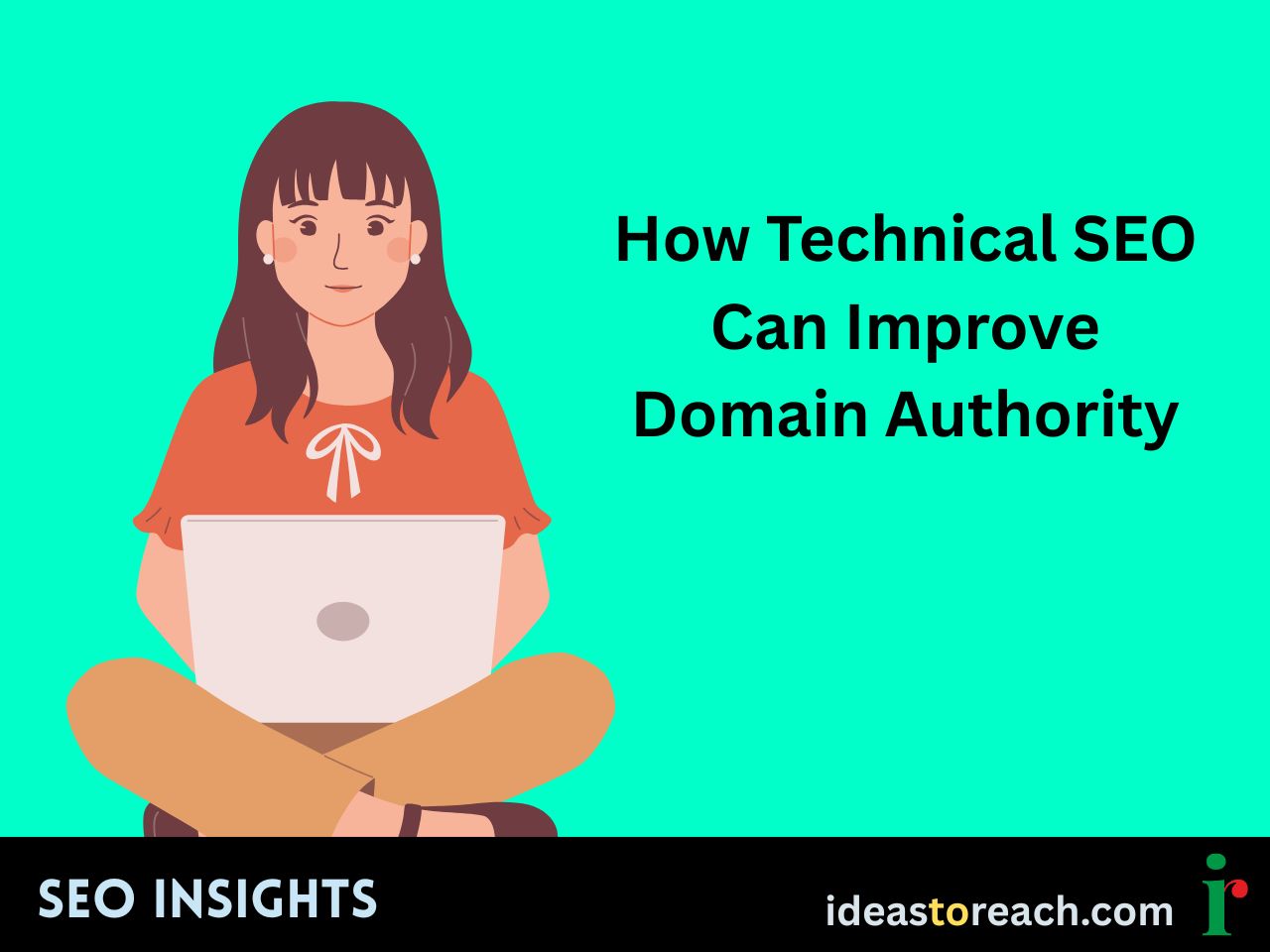
Domain Authority (DA) is influenced by many factors, but none are as foundational as Technical SEO. If search engines struggle to crawl, index, or trust your website, your DA will stay low—no matter how great your content or backlinks are.
In this guide, we explore a fictional strategic journey of how a mid-level publisher improved its DA from 29 to 47 in under a year using focused technical SEO enhancements. The example is illustrative and serves as a roadmap for anyone looking to strengthen their website's foundation and DA through backend improvements.
While backlinks and content attract authority, technical SEO enables search engines to discover and trust your website. Weak site structure, slow page speed, or crawl errors can block SEO progress—even if you publish often or build links.
Here’s how technical SEO supports DA:
For background, see How Domain Authority Works and Why Domain Authority Isn’t a Fixed Score.
Let’s imagine a fictional website called NextPulse, an online magazine for tech trends and entrepreneurship.
Current Situation:
NextPulse had great content but lacked a strong technical foundation. That’s when they decided to audit and rebuild from the ground up.
NextPulse used Screaming Frog and PageSpeed Insights to identify:
They applied fixes such as:
See Using Screaming Frog to Improve DA and Technical SEO Impact on Domain Authority for deeper implementation ideas.
Google Search Console revealed 404 errors, duplicate title tags, and parameter-based indexing bloat. NextPulse addressed this by:
These changes improved crawl efficiency and allowed search bots to focus on high-value content.
Search engines reward sites that are easy to interpret. NextPulse added:
This led to better appearance in SERPs, increased click-through rates, and stronger page-level trust—contributing indirectly to DA.
Also see: Structured Data Still Matters in Google's AI Search Era
Before the rebuild, many blogs were isolated or linked only through tags. The site created a new content structure with clear topical clusters:
This improved crawl depth, link equity flow, and user pathing—all aligned with Internal Linking Strategy for DA.
NextPulse installed automated checks for:
Using Google Search Console and third-party tools, they reviewed technical health monthly. Issues were fixed proactively, keeping the site in optimal condition.
| Period | Technical Focus Areas | Estimated DA Progress |
|---|---|---|
| Month 1–3 | Load speed, crawl fixes | 29 → 33 |
| Month 4–6 | Schema, canonicalization, internal links | 33 → 38 |
| Month 7–9 | Mobile and UX optimization | 38 → 43 |
| Month 10–12 | Proactive error handling, performance monitoring | 43 → 47 |
These numbers are fictional and meant for educational guidance only.
Without it, search engines may struggle to crawl or rank your best content—no matter how many backlinks you build.
DA growth demands ongoing technical hygiene. Even large sites lose rankings due to recurring crawl issues or slow page speed.
Each layer of technical improvement—load speed, structured data, internal linking—strengthens the next. Together, they amplify DA.
For more guidance, start with Website Audit for Domain Authority or reach out to Best Tools to Check Domain Authority.
Need help implementing technical SEO across your site? Contact our team or explore our SEO services at Ideas to Reach.
Previous page: Success Story – DA Growth Through Content Marketing
Next page: Success Story – Using HARO for DA Growth