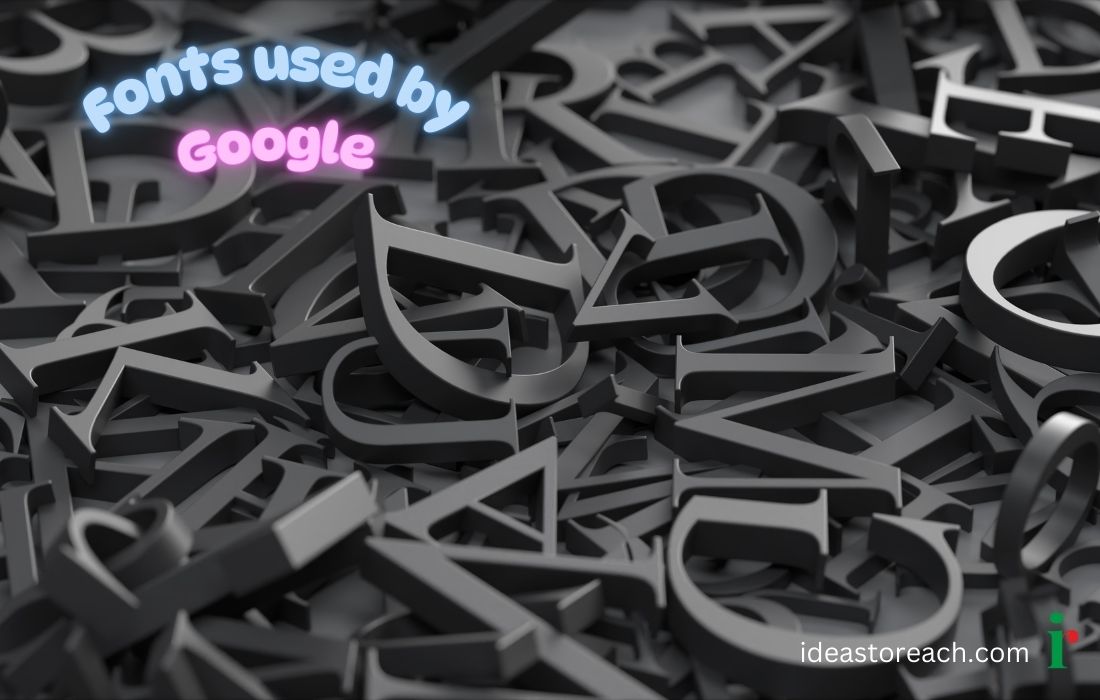
Fonts shape branding and readability, especially for tech giants like Google. If you’ve ever searched for:
What is the font used by Google?
Can I use Google’s font on my website?
What’s the closest free alternative to Google Sans?
Then this guide is exactly what you need. Let’s dive in!
Google’s official font for branding and UI is Google Sans, but it’s not publicly available.
Apart from Google Sans, Google also uses:
Roboto – Used across Android UI and Google apps.
Product Sans – Seen in Google’s logos and branding.
Open Sans – Used in Google’s official documentation.
Material Symbols – A Google-developed icon-based font.
If you want a similar font for your website, you’ll need free alternatives from Google Fonts.
No. Google Sans is proprietary and not available for download or public use.
Instead, you can use alternative fonts that look nearly identical, are free, and are optimized for the web.
If you’re looking for a Google Sans look-alike, here are the best free fonts:
Why Use It?
Why Use It?
Why Use It?
Why Use It?
Once you’ve chosen a font, follow these simple steps to add it to your website:
1. Copy the tag from Google Fonts.
2. Paste it inside the
Example for Roboto:
< link href="https://fonts.googleapis.com/css2?family=Roboto:wght@400;700&display=swap" rel="stylesheet">
3. Apply the font in your CSS:
body { font-family: 'Roboto', sans-serif; }
1. Download the font files from Google Fonts.
2. Upload them to your web server.
3. Use @font-face in your CSS:
@font-face { font-family: 'Roboto'; src: url('/fonts/Roboto-Regular.woff2') format('woff2'), url('/fonts/Roboto-Regular.woff') format('woff'); } body { font-family: 'Roboto', sans-serif; }
Google primarily uses Arial and Roboto in search results.
Google Business Profile uses Google Sans and Roboto.
Google reviews mainly use Google Sans or Roboto, depending on the platform.
Yes! Google Fonts are 100% free for both personal and commercial use.
No, if you use Google’s CDN, it loads efficiently. If you self-host, optimize it for better performance.
If you’re into web design, SEO, or digital marketing, check out our other guides:
SEO Services in Chennai – Get higher rankings & organic traffic
Mastering Keyword Research – Tools, Tips and Strategies
Schema vs. Content: What's Best for SEO Rankings? – An in-depth analysis for your understanding.
JavaScript & Google Ranking – Does JavaScript Affect SEO and Google Ranking? Latest insights
Internal Linking For SEO Success – Simple and Best Guide For Internal Linking on Website
While Google Sans isn’t publicly available, Roboto, Montserrat, Inter, and Work Sans are great alternatives. They’re free, web-friendly, and similar in design to what Google uses.
At Ideas to Reach India Pvt. Ltd., we help businesses enhance SEO, digital marketing, and web design to improve online presence and conversions.
If you found this guide useful, share it with your network!
Need expert SEO services? Contact Us today!